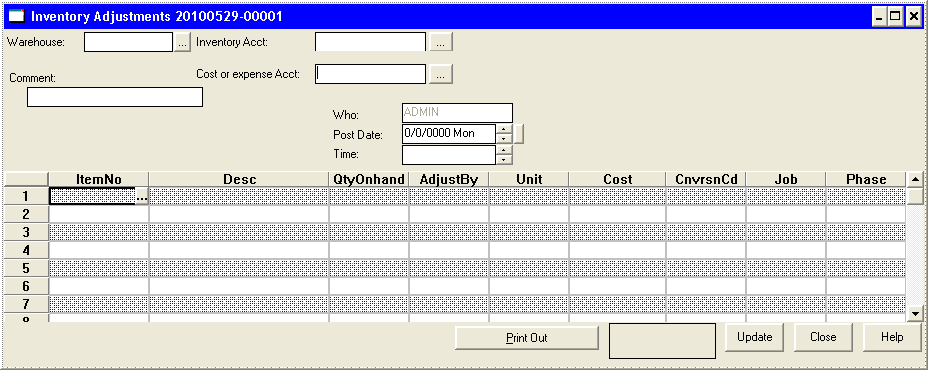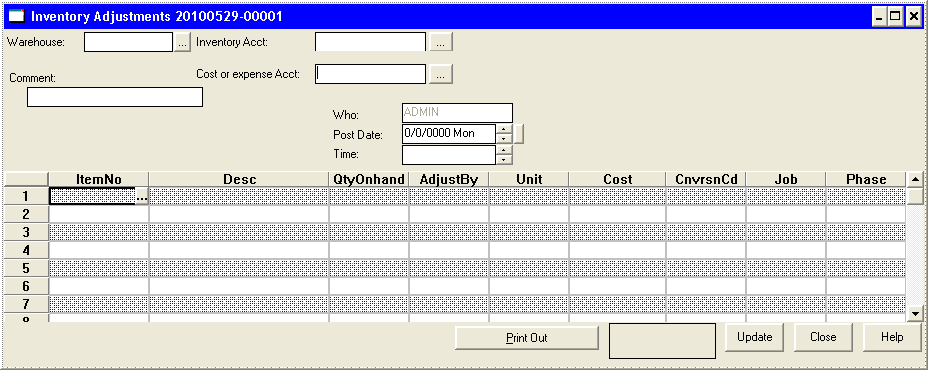Inventory adjustments
Inventory adjustments allow you to make corrections to inventory quantities. Inventory adjustments are used most often to correct receiving errors, perform cycle counts, or correct a physical inventory. Before keying adjustments, you should consider the physical quantity you count of any item may not represent the true inventory quantity because of jobs that are in progress or billing delays.
- Click Inventory Adjustment on the Inventory Navigator.
- Enter or select the warehouse.
- Enter or select the inventory account.
- Enter or select the cost or expense account.
- Enter a comment.
- Enter the date and time to post. See below for recommended date and time settings.
- Key your items and adjustments.
- Click Print Out to print a copy of inventory adjustment.
- Click Update.
back to top
Recommended date and time settings
The dates and times of the transactions you enter are critical because ServMan’s inventory valuation reports work from the dates and times entered on these transactions. Inventory adjustment transactions should be entered with dates and times such that the quantity you specify as the physical quantity is the last transaction for that item for that day in that warehouse. It is recommended that you perform your physical inventory at the end of a work day or on a week end. We recommend that you enter all physical inventory transactions with the following dates and times.
- Date: use the effective date of the adjustment; when keying as an adjustment to a physical inventory, the date should be the date the date of the physical
- Time: use 11:00 p.m. or later; when keying as an adjustment to a physical inventory, the time should be after the physical and an previous adjustments
back to top
Options and field definitions
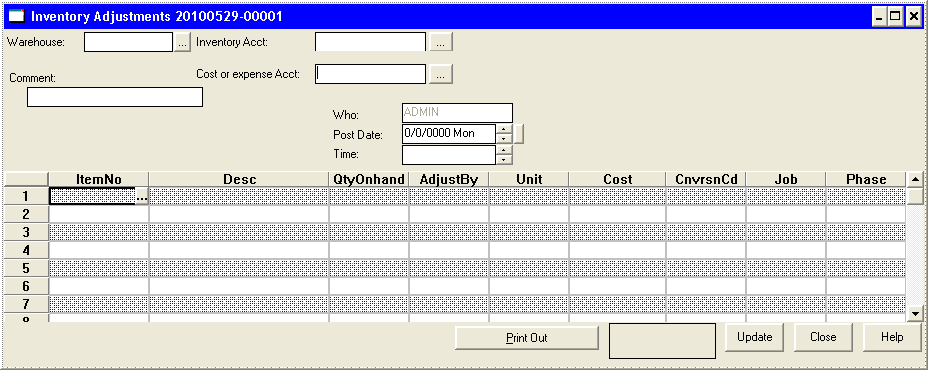
- Warehouse: the warehouse where the item should be adjusted
- Inventory Acct: inventory account affected by the adjustment
- Cost or expense Acct: cost of sale or expense account affected by the adjustment
- Comment: reference information about the transfer
- Who: ServMan user making the transfer; is set automatically
- Post Date: date the transfer will post to the general ledger
- Time: time the transfer will post to the general ledger
- ItemNo: item number to be transferred
- Desc: description of the item; automatically entered from the item master file
- Qtyonhand: quantity on hand in the warehouse you are transferring from
- AdjustBy: quantity on hand in the warehouse you are transferring to
- Unit: stocking unit of measure for the item; automatically entered from the item master file
- CnvrsnCd: conversion code for the item; automatically entered from the item master file
- Job: job number the adjustment affects, if any
- Phase: job phase the adjustment affects, if any