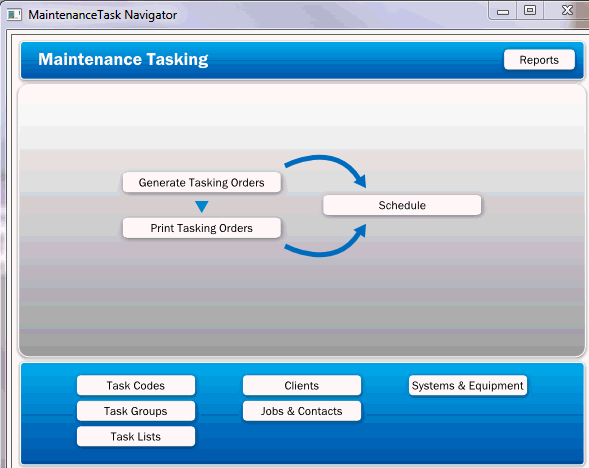
What's Covered? Hide
ServMan supports task lists by system types, on manually created work orders, PM orders generated through the Contract Management (PM01) module and those generated through the Maintenance Tasking module. The Contract Management (PM01) module is designed for use with residential maintenance agreements only. Commercial PM Agreements are best setup using Maintenance Tasking. This section will cover the configuration and work flow to use the Maintenance Tasking module.
ServMan's Maintenance Tasking module is a powerful tool that allows you to quickly take control of your commercial maintenance task management, scheduling and invoicing requirements. The module allows you to create a library of tasks to be performed, complete with inventory and skill set requirements, group your tasks and then create lists specific to your particular service plans and schedules. The steps in working with the tasking module are as follows:
First you must create a library of tasks to be performed. With each task you will assign inventory and skill set requirements. You will then tell ServMan in which months each task would normally be performed.
Next, you will organize your tasks into Groups. This will simplify your ability to build list of many tasks.
The final step is to create your list of groups of tasks that will be performed on a specific system, unit, or piece of equipment.
After you have created your lists, you can create Maintenance Agreements where you give ServMan a beginning and ending date, contract pricing, equipment to be covered and the specific task list that should be used for each unit covered.
Once set up, you simply generate your maintenance orders monthly. Each order will list the tasks to be performed during that visit. You can then use ServMan's scheduling and work order management capabilities to manage the maintenance order as you would any other order in the system.
Maintenance Tasking setup is accessed through the Maintenance Tasking Navigator.
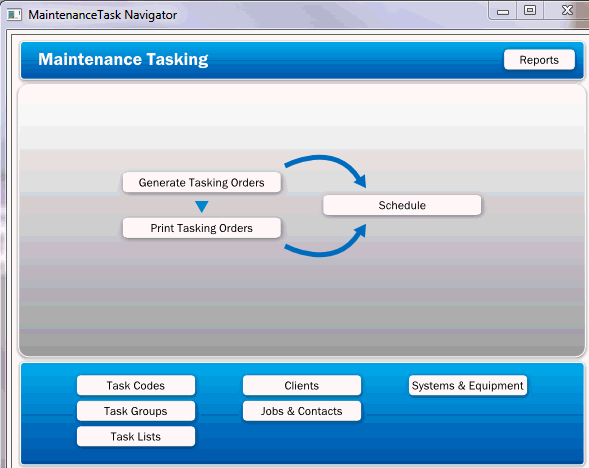
STEP 1 - Identify all task codes and lists, by system type, that you will need to service the systems
STEP 2 - Enter the individual Task Codes
Check one month per season to do this task in rather than all months
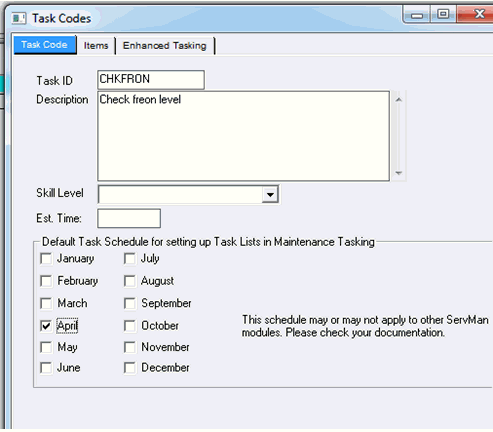
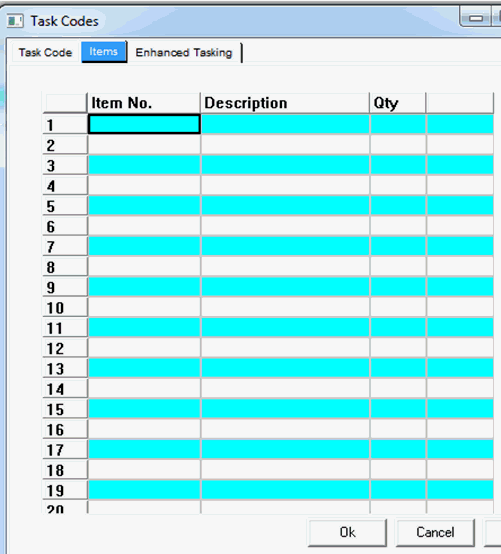
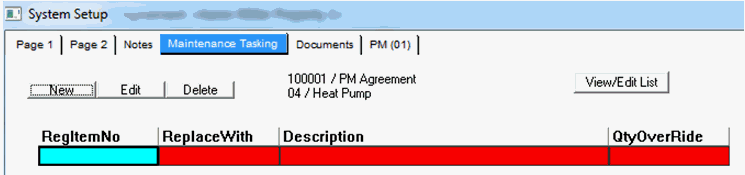
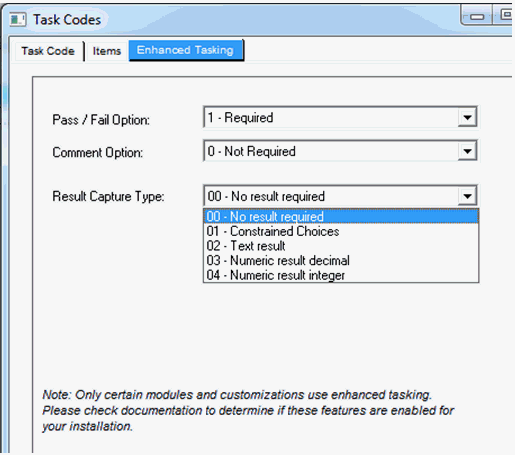
STEP 3 - Enter the Task Group and description of each group to associate the task codes to.
Create Task Groups for simplified management and placement on list
STEP 4 - Enter the Task List ID and description of each list to associate the task codes to.
Create Task List that can be linked to equipment
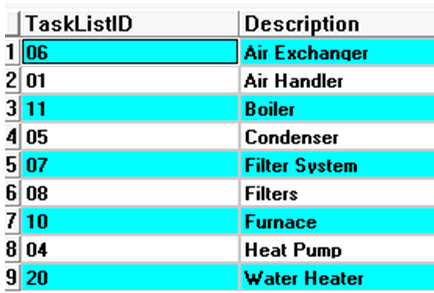
Add each required task to the list - use the Move Up and Move Down buttons to arrange the tasks in the order you want them done
ServMan supports an unlimited number of tasks
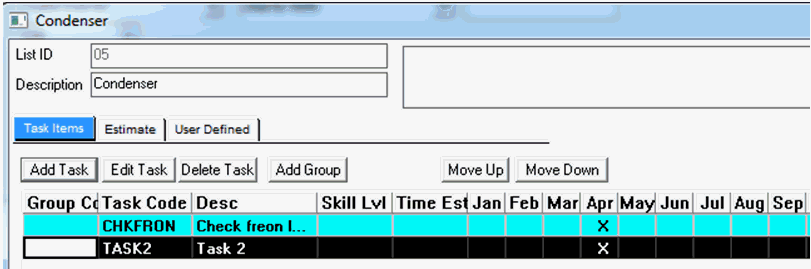
STEP 5 -Create a job record for the agreement.
Make sure that the expiration date of the agreement is correct
Click on the Systems Covered tab and ensure that all of the client’s systems that are covered under the PM agreement are listed.
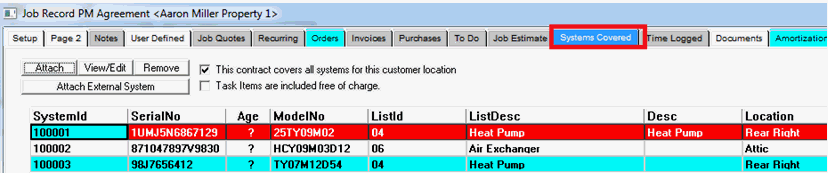
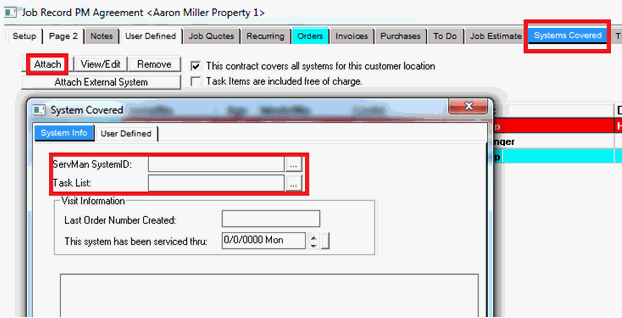
Maintenance Tasking orders are generated by going to Modules, Maintenance Tasking, Generate Orders. Below are some pointers on the order generation process:
1. The month of the Order Date and the For Month must be the same
2. If you generate orders for the same month twice ServMan will NOT regenerate orders for the same job
3. Only orders for unexpired jobs will be generated
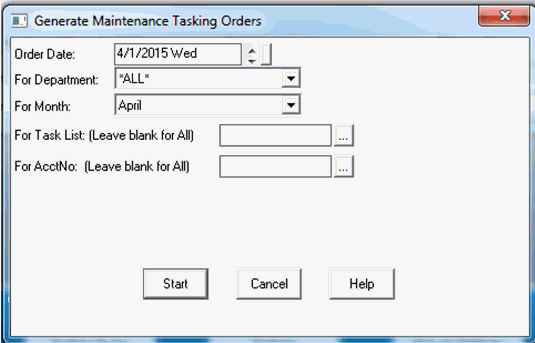
Maintenance Tasking orders will appear on the same SmartView and section of the schedule board’s unscheduled order list as other generated PM01 visit orders.