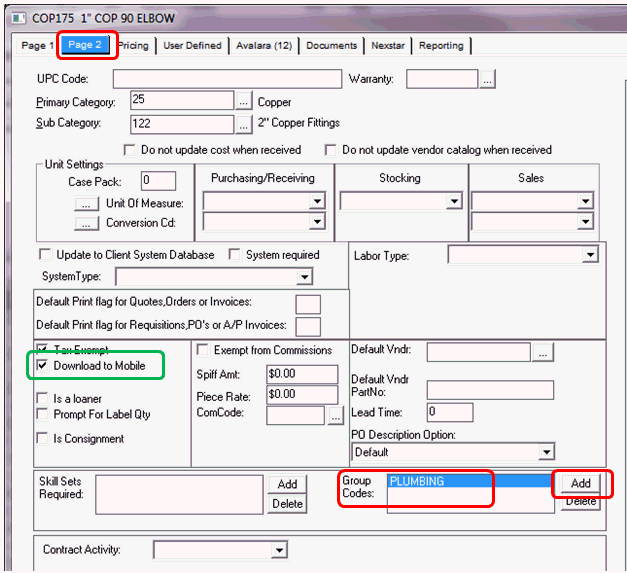
|
What's covered? Hide |
Item groups provide tremendous flexibility for selecting which items get downloaded to which technician’s ServMan Mobile device. How do we use them and why? Let’s say that your company has HVAC, plumbing and electrical technicians. You can use Item Groups to only download your HVAC items to you HVAC techs, your plumbing items to your plumbing techs, and your electrical items to your electrical techs.
1. On the items themselves click on the Add button in the Group Codes section. (Page 2 of the item screen.) Then select the proper Item Group(s) for the item. Be sure “Download to Mobile” is also checked. Note: An item can be in multiple Item Groups.
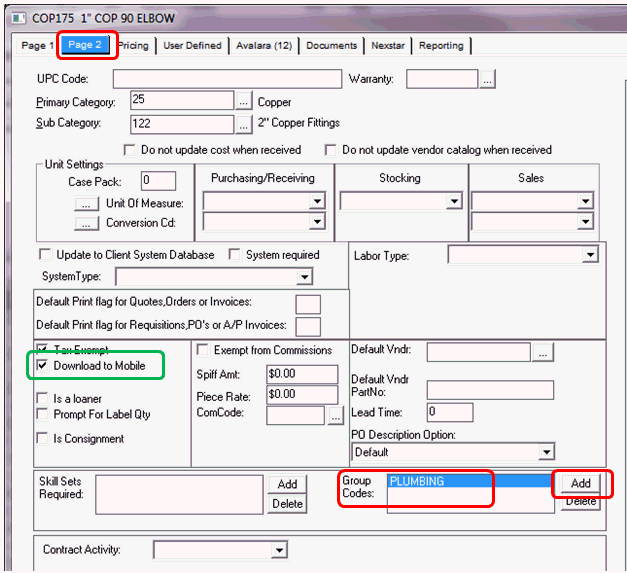
2. On the employee setup screen assign the proper item groups to the employee.
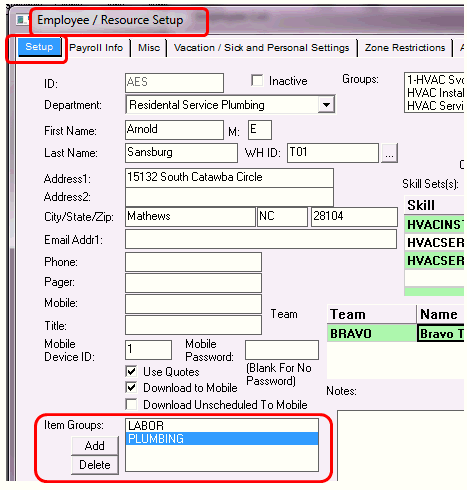
NOTE:
It is important to note that if an employee is assigned any item group then only items matching that group will be downloaded to their mobile device.
If you are using item groups then it is recommended that you create an item group called LABOR.
Assign the LABOR item group to all Labor items and all of your employees who will be using ServMan mobile.
Failure to do so will cause problems when logging time from your mobile devices.
To see what it looks like on a mobile device, click HERE.