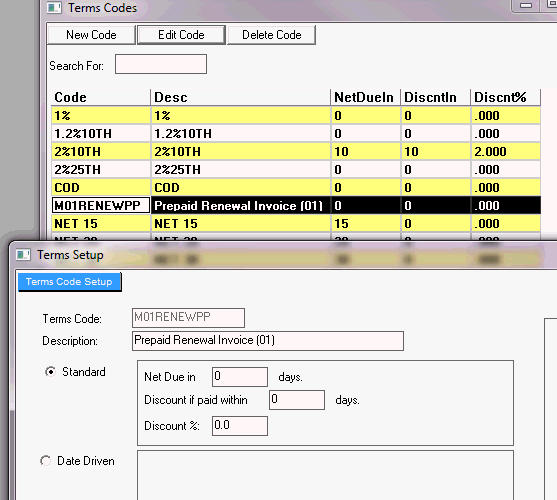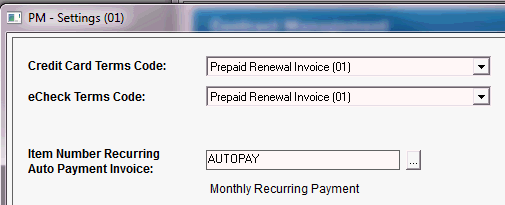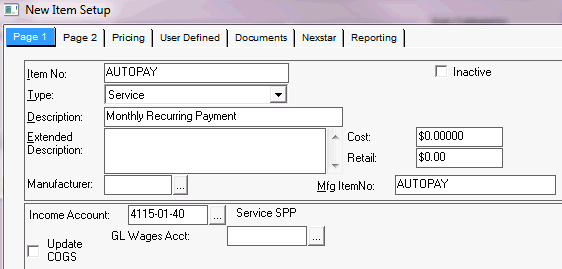
How your company decides to handle deferred revenue and amortization on your monthly PM contracts, will determine how you set up your automatic payment item. This item is only used for monthly recurring invoices and must be created with the Income Account as your deferred liability account if you recognize this monthly income when you perform a visit (visit-based amortization ). It must be created as an Income account if you choose to recognize this money monthly as you receive it.
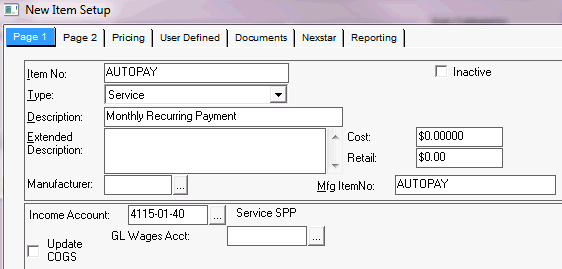
From Master Files -> Miscellaneous -> Terms Code
Press add new code
Enter a Terms Code
Enter a Description that will be displayed on your orders and invoices
Press Ok to continue.